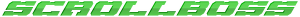 Vs. Maker
- Generator Main Menu
- ScrollBoss Main Menu
Vs. Maker
- Generator Main Menu
- ScrollBoss Main Menu
Char.Select:
Update | Capcom | SNK | Sega | Konami | Data East | Jaleco | Namco | Nintendo | Taito | Technos | Tecmo | Other Games | Marvel | DC | Movies/TV | Toys&Toons | Illmosis
Step 2: Choose the graphic options for the characters and screen you chose. Press the DONE! button when finished.
Step 3: Look at finished picture with delight, disgust or indifference. These images can be saved (usually by clicking the Right mouse button and choosing "Save Image As").
Info, credits, etc.
Step 1: Select a Screen Style and click on the image preview to see the sprite placement. Then choose the number of characters you want to appear in the graphic. Make your selections then click on the DONE! button.
Step 2: Choose the graphic options for the characters and screen you chose. Press the DONE! button when finished.
Step 3: Look at finished picture with delight, disgust or indifference. These images can be saved (usually by clicking the Right mouse button and choosing "Save Image As").
Info, credits, etc.
All outside characters, graphics and concepts © and TM their respective companies. All ScrollBoss graphics © James Beaver.